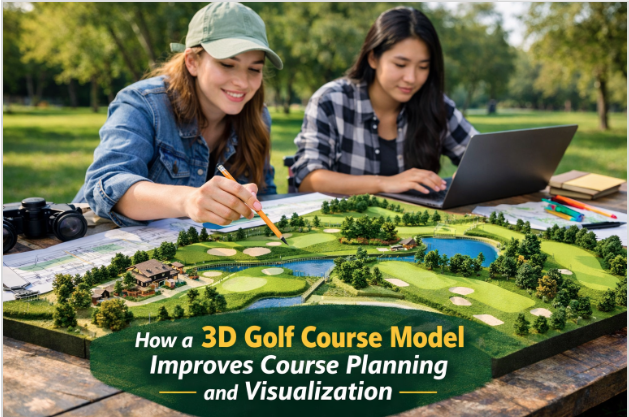As a self-employed professional, keeping track of your income, taxes, and business expenses is essential for your financial health. One of the tools that can help you manage this is a pay stub. While employees typically receive pay stubs from their employers, freelancers, contractors, and other self-employed individuals also need to create pay stubs for themselves. A well-designed pay stub not only helps you keep a clear record of your earnings but also proves your income when applying for loans, mortgages, or any form of credit.
In this guide, we’ll walk you through the process of creating professional self-employed pay stubs with free templates. You’ll learn what a pay stub is, why it’s important, and how to generate one without breaking the bank.
What Is a Pay Stub?
A pay stub (also known as a payslip or paycheck stub) is a document that provides a detailed breakdown of an employee’s wages and deductions for a specific pay period. For self-employed individuals, a pay stub works similarly, but instead of an employer issuing it, you’ll be creating it for your own records.
While it’s not legally required for self-employed individuals to produce pay stubs, doing so can help you:
- Track earnings and expenses
- Prove your income for loans, credit, or tax purposes
- Maintain a professional record of business transactions
- Stay organized and keep on top of your financial goals
Why Do Self-Employed People Need Pay Stubs?
- Proof of Income: Lenders, landlords, and other institutions may require proof of income to process applications for credit, loans, and even rental agreements. A professional-looking pay stub can be used as evidence of your financial standing.
- Tax Filing: Although self-employed individuals pay their taxes differently (e.g., quarterly payments), it’s still necessary to track income and deductions. A pay stub can help you categorize your earnings and make sure you’re calculating your taxes correctly.
- Business Organization: Keeping detailed records, including pay stubs, helps you stay organized. They allow you to track how much money you’re making and how much you’re spending on business-related expenses. This is essential for budgeting and long-term financial planning.
- Professionalism: For freelancers and contractors, maintaining a professional image is key. Providing clients with pay stubs (when requested) not only increases your credibility but also shows that you take your business seriously.
Key Information on a Pay Stub
To create a professional pay stub, there are several key pieces of information that should be included:
- Your Name and Business Name: As the pay stub creator, make sure to list your full name and, if applicable, your business name.
- Client/Contractor Details: Include the name and contact information of the client who paid you, especially if you’re issuing pay stubs for multiple clients.
- Pay Period: Clearly define the pay period (e.g., from January 1st to January 31st) so it’s clear what time frame the earnings cover.
- Gross Earnings: This is the total amount you earned during the pay period, before any deductions.
- Deductions: While self-employed individuals don’t typically have taxes withheld automatically (like employees do), if you make any voluntary deductions (such as retirement contributions or insurance premiums), you should include them.
- Net Pay: This is your take-home pay, after any deductions. For most self-employed individuals, this is simply your gross earnings since deductions are usually made manually for things like taxes.
- Tax Information: If you’re calculating and withholding your own taxes, be sure to list out what you owe for the period (e.g., income tax, self-employment tax, etc.).
- Payment Method: Note whether you were paid via check, bank transfer, or any other method.
- Business Expenses (if applicable): Some self-employed individuals may have regular business expenses, like software subscriptions or office supplies, which could be deducted for tax purposes. This information can also be tracked on your pay stub.
- Additional Information: Include any other relevant details such as overtime, bonuses, or other compensation.
How to Create a Pay Stub as a Self-Employed Professional?
Creating a pay stub for yourself might sound like a complicated task, but it’s quite simple with the right approach. Here’s how you can go about it:
1. Use Free Templates
There are a variety of online tools and websites that offer free pay stub templates. These templates are customizable and can help save you time and effort. Some of the best platforms include:
- PayStubCreator: This tool provides simple-to-use templates for self-employed individuals.
- net: A repository of free and paid templates designed for pay stubs and other business documents.
- Canva: A design platform with customizable templates that can be used for a professional look.
When using these templates, make sure to input accurate information in all required fields. Customize the layout to match your personal branding, if desired.
2. Use Accounting Software
If you already use accounting software like QuickBooks, Xero, or Wave, these platforms typically allow you to generate pay stubs as part of your invoicing or payroll functions. While these tools may require a paid subscription, they can simplify tax tracking and provide additional features, like direct deposit and expense categorization.
3. Manually Create a Pay Stub
For those who prefer to create their own pay stubs from scratch, you can use a simple word processor (like Microsoft Word or Google Docs) or spreadsheet software (like Excel or Google Sheets). The steps include:
- Set up a clean and simple layout with headers for all the essential information.
- Include the date and period of payment.
- Add your earnings and deductions.
- Total everything up for a clear picture of what you earned.
4. Use Pay Stub Generator Websites
Several websites allow you to enter your income details and generate a professional pay stub instantly. Examples include PayStubCreator, 123PayStubs, and StubCreator. Some of these sites offer free pay stubs with limited features, while others may require a small fee for premium templates and features.
Common Mistakes to Avoid
- Incorrect Information: Double-check that all the information, including your name, business name, and pay period, is accurate. Errors can create confusion or legal issues.
- Overcomplicating the Layout: Keep the design simple and clear. Over-complicating the layout can make it difficult to read and may appear unprofessional.
- Ignoring Taxes: While self-employed individuals are responsible for their own taxes, make sure to track the amount you owe for each pay period, even if you aren’t withholding it on the spot.
- Failure to Keep Records: Don’t forget to store copies of your pay stubs. Keeping an archive of pay stubs can help with tax filing, loan applications, and audits.
Conclusion
Creating professional self-employed pay stubs may seem unnecessary at first glance, but it’s an essential tool for managing your business finances. Not only do pay stubs help you track your income and deductions, but they also provide the documentation needed for tax purposes and professional credibility.
Whether you use free templates, accounting software, or a pay stub generator, the key is consistency. Keep your pay stubs organized, accurate, and detailed to ensure smooth financial operations and smooth interactions with clients, financial institutions, and the tax authorities.
With the right tools and a little effort, generating pay stubs can be a simple, beneficial habit that helps you manage your self-employed career with professionalism and ease.